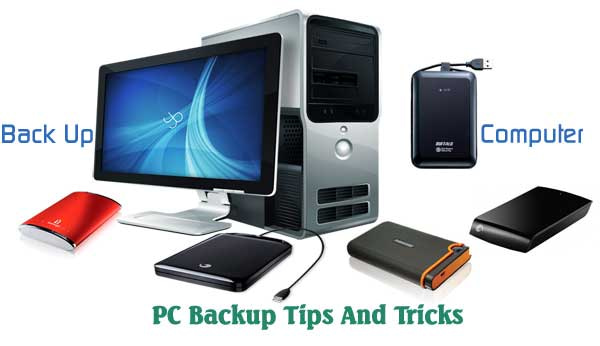It doesn’t matter if you’re storing financial documents or family photos, you need to backup to your computer often to prevent losing these important files. Thankfully, this is easier than many people believe. In fact, you all know how to backup and also there are even several different backups’ sources you could use and several things to increase speed of your computer. That is Keep Your Computer Running Effectively.
Page Contents
Here Are Five Tips For Backup Your PC
1) Choose a PC Backup’s Source
There are a number of backups’ sources available. The two most popular options are using an external hard drive or using backup’s service. However, you can also backups’ files on flash drives, CD/DVD/Blu-Ray discs or by emailing important documents to friends. All of these methods are easy to use.
2) Consider Using More Than One Source
It doesn’t do you any good to backup to your files to an external hard drive, if a power surge kills your computer and server. That’s why it’s a great idea to use more than one backup’s source. Some even opt to store these backed up files in a heat proof safe on in another location.
3) Backup Frequently
It can take hours to backup to your PC the first time. To prevent the process from taking so long in the future, you should backup your files frequently. Those using their computer on a daily basis, should consider a weekly backup. This process can even be done automatically, if you use a backup’s service.
4) Remember Drivers
It can be a nightmare to find updated drivers for your equipment. It can be even worse if that equipment is a few years old. In some cases, you may not even be able to find the needed drivers. That’s why it’s essential to also backup your drivers and store them in a safe place. Otherwise, your equipment could become useless.
5) Don’t Store Backup in the Same Place
Last, but not least, it pays to store your backups’ files in a second location. For example, you might opt to store financial files on a flash drive in a safe deposit box at your bank. Another option is to backup your files to an external hard drive AND backup’s service. This helps ensure that should something happen to one backup, your other backup will still be available.
Don’t take your computer for granted. Things happen that could result in the loss of important files. It may be a computer crash, a stolen laptop or even a house fire. Regardless, you need to backup your files and do so often.
 Tricks Window Technology Zone – Complete Technology Package for Technology News, Web Tricks, Blogging Tricks, SEO, Hacks, Network, Mobile Tricks, Android, Smartphones etc.
Tricks Window Technology Zone – Complete Technology Package for Technology News, Web Tricks, Blogging Tricks, SEO, Hacks, Network, Mobile Tricks, Android, Smartphones etc.