Computer Safety The Trade! I bet you pay for insurance every month to protect your home and car? After a whole year it adds up to quite a bit of money, but for some reason you need to keep paying because the risks are too great.
If your home was set alight you could lose everything inside. For most people the real damage would be psychological because of the worry, but most things could probably be replaced with cold, hard cash.
What about your computer safety? Do you have insurance for that? I’m not even talking about the insurance you can buy from the shop.
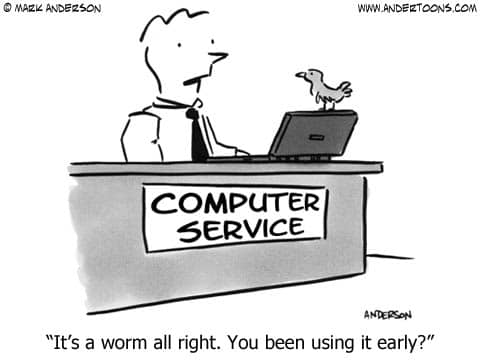
When something happens to your computer you could lose everything inside. Some of your important files could be much more valuable than anything in your home and most of them definitely can’t be replaced with money.
You need to have special insurance in place to protect your files with your life. That could be a mom who wants to protect photos of her child, or it could be the businessman who wants to protect his company. Here’s some of the things you might want to start doing.
Page Contents
Computer Safety Tricks Of The Trade
Watch What They Do
People shouldn’t be using your computer without permission and if anything was to happen you likely wouldn’t know what caused it. Nobody is going to tell you they were on a weird site a few weeks ago and must have downloaded a virus.
Some people have keylogging software installed on their computer so you know what other people do if the sneak on. It means when someone uses it without permission you will know about it, but just don’t be stealing their passwords and posting on their Facebook.
Anti-virus Software For Computer Safety
I know you always seem to be recommended this, but people don’t do it for a joke. You do actually need to have it on your computer if you’re ever going online for your computer safety. It’s just so dangerous without it. Some of this stuff is really scary and there’s no way you want any of it on your computer.

It will drive you insane even if it doesn’t destroy everything. Check to see if you already have the software but it’s out-of-date.
Use An Online Backup Service
You should always backup your important information in more than one place, but one of those places needs to be an online storage service for better Computer Safety. Sending everything into the cloud is a very good idea because you wouldn’t be the first person to lose their secondary hard drive in a house fire.
Most services even offer you free storage space until you reach a certain level, so there’s no excuse.
Follow Them Around
Anyone could steal your computer when they break into your home, or a laptop is even easier to pinch while you’re walking around outside. When you have tracking software installed the people won’t get too far if they decide to keep your laptop for their own personal pleasure.
The pleasure will actually be all yours when you watch everything they do through your webcam and you might be lucky enough to see their face when the police arrive at the door.
How Good Is Your Memory?
I don’t know anything as hard and pointless and trying to remember a million different computer passwords. I say pointless because it’s something that doesn’t need to be done if you install the right password management software.
Do not make the mistake of getting around this by using the same password for every account because there’s a lot of nasty people out there who would tinker with everything you have if they find it. When you are using the software you only have one to remember, but it’s safe for Computer Safety.
 Tricks Window Technology Zone – Complete Technology Package for Technology News, Web Tricks, Blogging Tricks, SEO, Hacks, Network, Mobile Tricks, Android, Smartphones etc.
Tricks Window Technology Zone – Complete Technology Package for Technology News, Web Tricks, Blogging Tricks, SEO, Hacks, Network, Mobile Tricks, Android, Smartphones etc.



