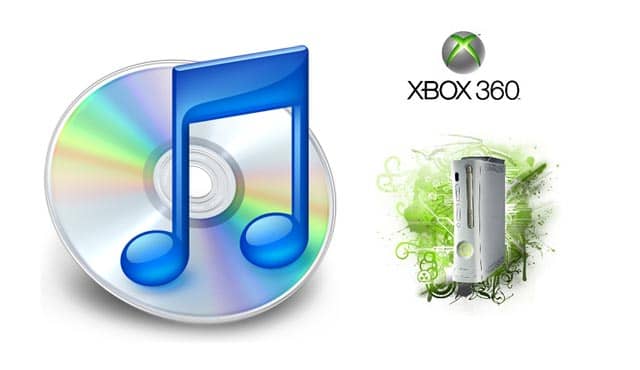The Xbox 360 is a solid video game machine coming with a standard CD/DVD Rom drive, so user can play movie DVDs and music CDs through the Xbox 360’s Rom drive.
What’s more, as Microsoft has paid more and more attention to the Xbox 360’s multimedia entertainment functions in recent years. Xbox 360 users now have a more convenient option to obtain movies and music, streaming Xbox Music, Xbox Video, YouTube, Hulu, Netfix, etc over to their Xbox 360.
But unfortunately, as the larges online digital media store, iTunes does not allow its media contents to be streamed onto Xbox 360. If I remember rightly, Microsoft has tried to establish relations of cooperation with Apple, but standoff Apple refused the request.
However, no problem lasts forever in the world. If you are a big iTunes fan meanwhile a Xbox 360 owner, in the post I will show you two way to put songs, videos (movies), photos, and other media files from iTunes on your PC to Xbox 360 for playing.
Page Contents
Media Contents From iTunes To Xbox 360 For Playing
Way 1: Play iTunes’ media stuff on Xbox 360 using a U plate or a portable hard disk
- Plug a U plate or a portable hard disk into your computer. Note, Xbox 360 will only be able to play the video (movie) whose size is under 4GB from the FAT32 hard disk. If you want to play any videos (movies) without size limitation, you will have to convert the FAT32 hard disk to MAC format.
- Open your iTunes program on your computer. When you come to the home screen, click the Edit menu and choose Preferences, then press the Advanced pane where you will see the location of your iTunes media folder.
- Copy the path of your iTunes folder and paste it in Window explore to open it. Then transfer the songs and videos (movies) you wish to play on Xbox 360 to the inserted U plate or portable hard disk.
- After transfer, unplug the U plate or portable hard disk and then plug it into your Xbox 360’s port.
Now, you can play them on your 360. Note, for the videos and audios purchased from iTunes store, your Xbox 360 will not play them because they are encrypted with Apple’s FairPlay DRM.
To solve this problem, you can turn to the iTunes DRM Removal program mentioned in Author Info below.
Way 2: Stream songs stored in iTunes over to Xbox 360 through Windows Media Center
- Run iTunes on your PC. Choose the target songs and find out their storage path by right-clicking them and then selecting “Show in Windows Explorer”. Write down the path and exist iTunes program.
- Open Window Media Center. Extend to Tasks, click the Settings and then the Library Setup.
- Choose the “Add Folder to Watch” and then “Add folders on this computer”. Hit Next to navigate the path you wrote down and select Next, then Finish. This will make the chosen songs transferred to your WMC music folder.
- On your Xbox 360, open the Music Library and then select the album, then you will see the songs from iTunes. Done!
 Tricks Window Technology Zone – Complete Technology Package for Technology News, Web Tricks, Blogging Tricks, SEO, Hacks, Network, Mobile Tricks, Android, Smartphones etc.
Tricks Window Technology Zone – Complete Technology Package for Technology News, Web Tricks, Blogging Tricks, SEO, Hacks, Network, Mobile Tricks, Android, Smartphones etc.