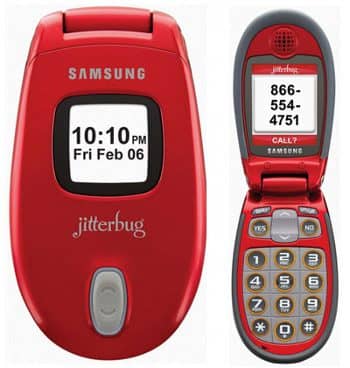Information on super simple phones for people who don’t need ‘Angry Birds’! With today’s technology, cell phones do just about anything you want. But some people, seniors for one, do not want all the bells and whistles. They would just like to pick up their phone and make or receive a call with ease wherever they are. Here are a few great phones to check out.
Jitterbug Mobile Phone
The Jitterbug is an easy open phone with large buttons. It has basic number buttons and a large YES and NO to easily choose what you need.
Monthly plans are cheap and you can even connect to an operator by hitting “0” just like in the old days. You can enter your phone list on the phone by using the Jitterbug website, which will transfer your information to the phone for easy management of your contacts.
Motorola i760 Mobile Phones
The Motorola i760 is a basic flip phone. The keypad offers a big display, which can be helpful if your eyes aren’t the best. The keypad buttons are not only large, but spaced far enough apart that you can easily push the correct one.
It does include texting, and the large buttons are also great for sending texts no matter how unfamiliar you are with the idea. The ear set also has a very loud volume and the sound is excellent. This makes speaking on the phone much more enjoyable for those who may not hear quite so well anymore, and keeping in contact with the family can be enjoyable.
Pantech Breeze Mobile Phone
The Pantech Breeze is an extremely simple cell phone. The design is clean and doesn’t look so advance it scares you away. The menus are simple and easy to use, the display is over sized, and the large keypad makes all your tasks easier.
The “breeze menu” will prioritize the features the customer uses the most and makes it very fast to find a phone number. There are 3 quick call keys located below the screen which can be programmed with your favorite numbers for easy contact at a touch. When pressing a button, users will hear a click, and the button will remain lit for a minute to help out those who don’t see as well.
The font on the screen, and in messages, is enlarged so you can see it easily. There is a very loud speakerphone which makes hearing your calls even easier. You can attach audio to the keys to make pushing the buttons easier for those who might want to make sure they pushed the correct button.
Written by FirespinJay a Tech and Mobile Phones enthusiast come and say hi @FirespinJay on Twitter.
 Tricks Window Technology Zone – Complete Technology Package for Technology News, Web Tricks, Blogging Tricks, SEO, Hacks, Network, Mobile Tricks, Android, Smartphones etc.
Tricks Window Technology Zone – Complete Technology Package for Technology News, Web Tricks, Blogging Tricks, SEO, Hacks, Network, Mobile Tricks, Android, Smartphones etc.