Google Adsense is your way to tap into a share of the advertising behemoth that Google created to distribute sponsored advertising across the web. Making money from your website is fairly easy to do with Google Adsense, but it is still good to hear some tips from someone who has been through the experience.
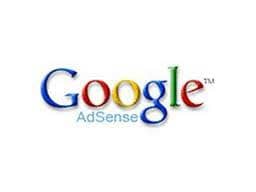
Approve your Google Adsense Account
To begin you really do need to have an existing website. Once you have launched your new website it is important that you publish some relevant content that correlates to your sites’ purpose. You can then start the process of signing up for your Google Adsense account.
Part of this process involves you getting Google to review your new website. The end result is that Google will authorize you to display their ads. This review stage is nothing to worry about and is really just a formality where Google ensures that your site is not just an under construction page. It generally will take a few days for your authorization to come through so don’t waste time and get out there and post some further content around blog sites or some article directories.
Once your account has been authorized you can then move on to the ad creation stage. At this point it is important to know what your website requires as far as ad dimensions. If you are still discovering your CMS just ask your developer for the ad display panel sizes throughout your pages. You can then go and create ad campaigns that will slot directly into these display panels.
Getting your first Google Ads on to your website
When creating your ad content you will need to also decide what types of content display you are happy with on your website.
You may find that image and text based advertising is more appropriate for certain areas of your site compared to simply using text based ads. Try to imagine the way the ads will tie in with the rest of the published content you are intending to display on each page. You don’t want to go overboard and scare your audience away with too many ads or far too much information flashing in front of their faces.
Once you have chosen your size and content preferences, Google Adsense then provides all the HTML code you will need to link your new ad campaign straight into your site pages. Copy this content into the relevant area of your sites’ CMS and you are close to being finished with your initial ad deployment.
Once posted go and check your sites’ page for the expected ad. You may have to wait a little while and then refresh the page for the change to actually come through, so be patient but diligent in your check.
Ensure that the entire ad is not overlapped by any other content or image on your page. If you don’t display the Google Ad correctly then you are not living up to your end of the bargain and will have no chance of earning revenue from the ad.
When you are happy with your ad placement then it is time to get cracking with your SEO strategies. Drive that traffic to your site through great content and back-linking and then check out your Google Adsense member portal for traffic statistics and ad click rates.
Dave Steffens runs www.datingonlinecanada.ca and is a fulltime webmaster and active blogger. Dave writes articles and blogs for websites that relate to SEO, social networking and the great online dating sites Canada offers. You will also find great dating advice in the article section and archives, plus singles chat rooms for men and women.
 Tricks Window Technology Zone – Complete Technology Package for Technology News, Web Tricks, Blogging Tricks, SEO, Hacks, Network, Mobile Tricks, Android, Smartphones etc.
Tricks Window Technology Zone – Complete Technology Package for Technology News, Web Tricks, Blogging Tricks, SEO, Hacks, Network, Mobile Tricks, Android, Smartphones etc.



