Many people know what “Bluetooth®” means, but they don’t know what it is or how it’s different than WiFi®. So let’s discuss Bluetooth vs WiFi : Differences and similarities between WiFi and Bluetooth. (Please accept the inferred ® mark behind each name from this point; they’re both registered trademark names but bulky when typing.)
Page Contents
Bluetooth vs WiFi : Similarities, Differences and It’s Application
Although a few people still use cellular headphones that physically connect a phone and a headset, most users find a Bluetooth® headset much more convenient. Many states even require hands-free driving, which makes headsets mandatory while driving, and the absence of a cord makes it easier and safer to talk while you drive.
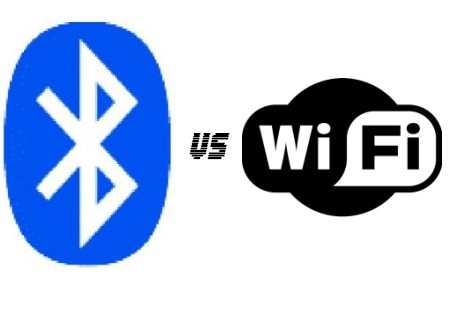
Similarities, Differences: Bluetooth Vs WiFi
Both Bluetooth and WiFi are based on wireless technology that uses radio waves at unique frequencies to allow communication between compatible devices. This is one of the similarities between WiFi and Bluetooth. And the biggest difference between Bluetooth and WiFi is their application and strength or transmission distances.
Both create networks, but Bluetooth is intended for very short distances and a generally weaker signal, this is another similarity between WiFi and Bluetooth. Bluetooth transmissions are usually good for 10 to 15 feet from the base device to the “moving” device, which is why you often drop signals when a Bluetooth headset moves too far from your cell phone.
Some devices, though, allow a much greater range; several high-quality headsets have a reliability range up to 60 feet, so long as there is no interference between them. So long as the computer is Bluetooth-enabled, you can create a link between your cell phone, if capable, and your laptop and access the Internet on the computer away from a WiFi network, so long as you form a network or link between them. Both bluetooth vs WiFi, devices must be specifically Bluetooth-enabled, however.
Bluetooth sets up a Personal Area Network or PAN, while WiFi sets up a Wireless Local Area Network or WLAN and is intended to link computers and servers and can usually provide “space” for a higher number of devices. WiFi, short for Wireless Fidelity.
Bluetooth Applications
Bluetooth technology is used in more than headsets, though. Inventory control devices can use Bluetooth technology. For instance, more shipping and receiving departments are using Bluetooth-based mobile bar code scanners for accurate, up-to-the-minute inventory control.
Retail and other businesses use Bluetooth technology in much the same purpose: High-value equipment is often assigned under computer control from one department or person to another, especially in high-turnover occupations.
In the healthcare field, Bluetooth technology is used for patient records updates, lab orders, testing orders and, quite frankly, patient accountability. Patient armbands often contain bar codes that are linked in the computer to individual patients. That same barcode is printed on stickers that are attached to patient medical records, to lab orders and to all testing done.
A name can be misspelled, but the misspelling is consistent with all electronic or electronically tagged documentation, providing consistency and immediate access to updated file information and tests.
Wireless Device Communication Problems
Both transmissions can experience significant interference from common household appliances. Bluetooth vs WiFi can experience degradation around power stations, transformers and power lines as well.
Any device or system that creates or uses a lot of electricity or uses its own RF technology can interfere with wireless transmission and receipt.
Bluetooth Vs WiFi Conclusion
In your home, the easiest way to clear the interference is to move one device or another until there is clear communication between them again. Outside the home, move both devices away from the source of the interference for best results.
So each technology has it’s own props and cons and it’s up to you to select best for your use. But talking about Bluetooth vs WiFi, WiFi wins for personal use.
 Tricks Window Technology Zone – Complete Technology Package for Technology News, Web Tricks, Blogging Tricks, SEO, Hacks, Network, Mobile Tricks, Android, Smartphones etc.
Tricks Window Technology Zone – Complete Technology Package for Technology News, Web Tricks, Blogging Tricks, SEO, Hacks, Network, Mobile Tricks, Android, Smartphones etc.


